在Linux系统中设置全局代理,可以按照以下步骤进行操作:
编辑环境变量配置文件
sudo vi /etc/profile文件末尾添加以下内容,将代理地址和端口替换为实际的代理地址和端口:
export http_proxy=http://代理地址:端口
export https_proxy=http://代理地址:端口
export ftp_proxy=http://代理地址:端口
export no_proxy=localhost,127.0.0.1保存并退出编辑器,然后执行以下命令使配置文件实时生效:
source /etc/profile验证
echo $http_proxy如果输出的内容为代理地址和端口,则说明全局代理设置成功。
03.jpg)
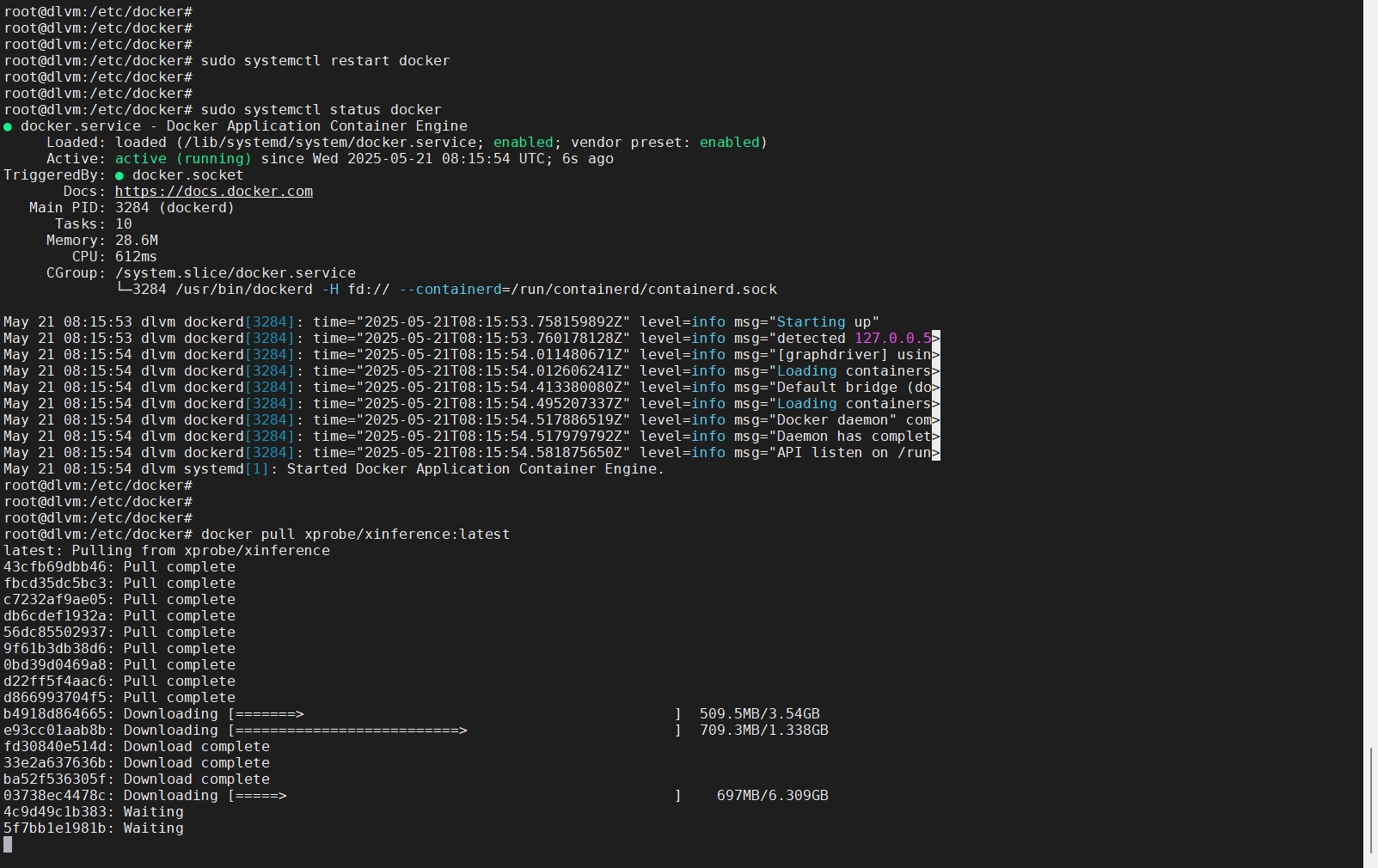

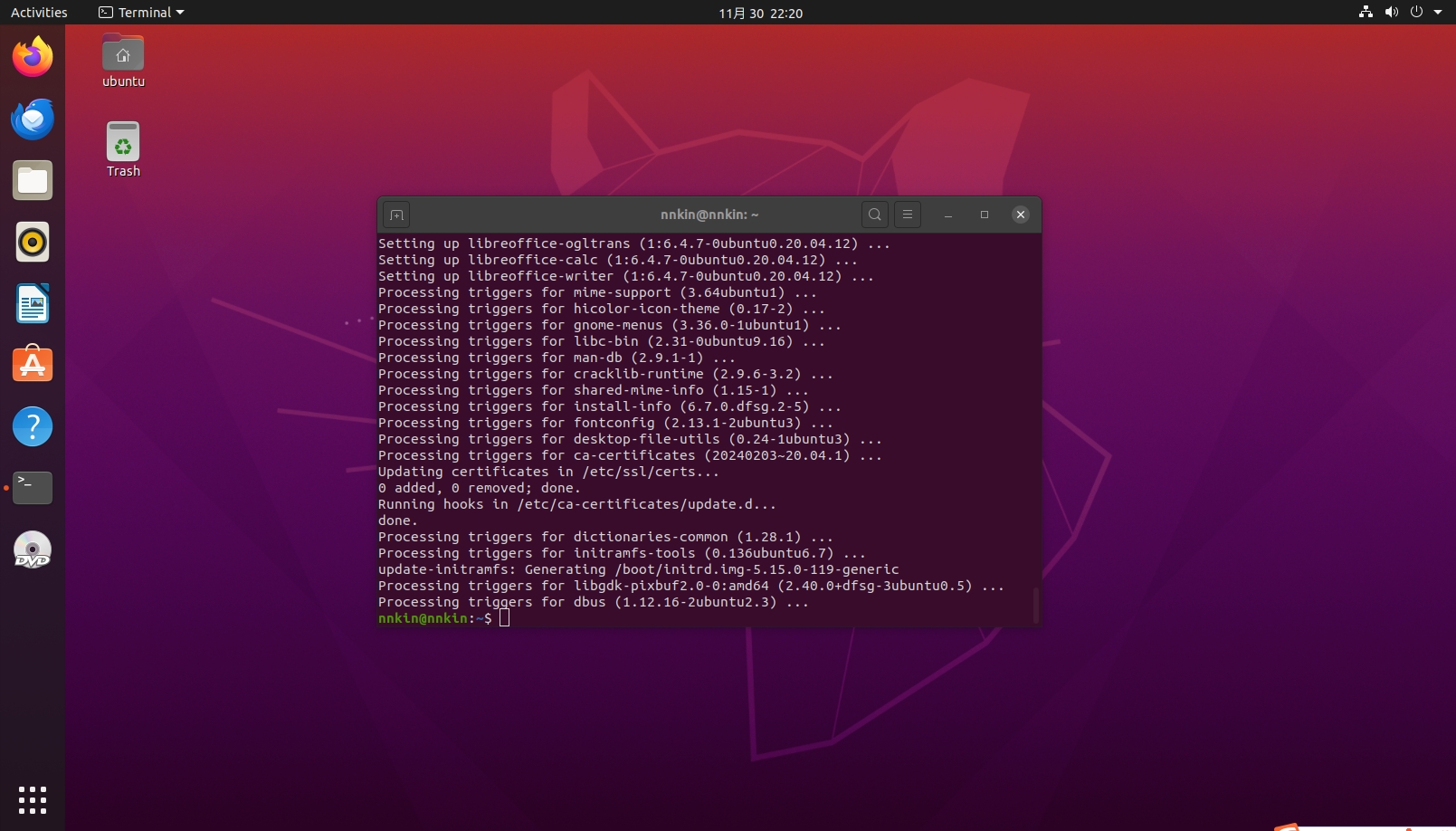
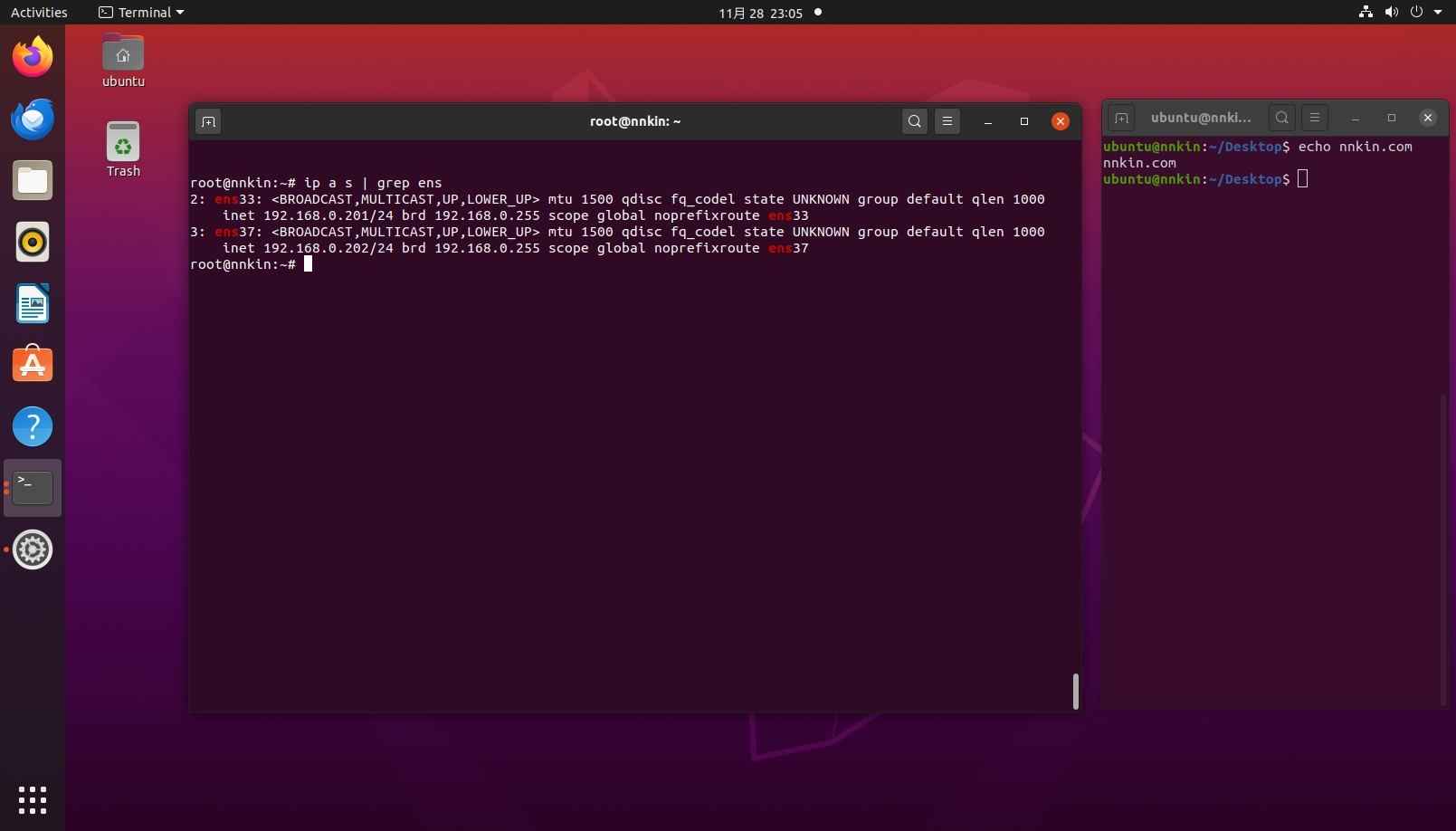
0