概述
BFD(Bidirectional Forwarding Detection)检测机制是一种快速故障检测方法,用于检测网络设备和系统故障,确保服务的快速切换和恢复。它具有实时性、可靠性和可扩展性等特点,广泛应用于企业服务领域。
原理与应用场景
- 原理:BFD检测机制基于网络协议(如ICMP、TCP)进行故障检测,通过发送探测报文并实时监测响应时间,判断设备或系统是否正常工作。一旦检测到故障,会立即触发故障切换,确保服务的高可用性。
- 应用场景:在企业服务领域,BFD检测机制广泛应用于负载均衡器、网络交换机、数据库等关键设备。当这些设备发生故障时,能够快速切换到备用设备,保证业务连续性。
优势与劣势
- 优势:
- 快速故障检测:BFD检测机制通过实时监测响应时间,能够快速发现故障并做出相应,大大提高了系统的稳定性和可用性。
- 可靠性强:基于网络协议进行故障检测,不受网络环境的影响,可靠性更高。
- 可扩展性强:适应于各种规模的企业和服务,可按需扩展。
- 劣势:
- 实施成本:实施BFD检测机制需要一定的网络设备和人员投入,初期成本较高。
- 技术要求:对网络管理人员的技术要求较高,需要具备一定的网络知识和故障排查能力。
实例演示
三台路由器使用OSPF组网,拓扑图如下:

R1 配置
[R1]dis current-configuration
[V200R003C00]
#
sysname R1
#
snmp-agent local-engineid 800007DB03000000000000
snmp-agent
#
clock timezone China-Standard-Time minus 08:00:00
#
portal local-server load portalpage.zip
#
drop illegal-mac alarm
#
lldp enable
#
set cpu-usage threshold 80 restore 75
#
bfd
#
aaa
authentication-scheme default
authorization-scheme default
accounting-scheme default
domain default
domain default_admin
local-user admin password cipher %$%$K8m.Nt84DZ}e#<0`8bmE3Uw}%$%$
local-user admin service-type http
#
firewall zone Local
priority 15
#
interface GigabitEthernet0/0/0
ip address 172.16.10.11 255.255.255.0
#
interface GigabitEthernet0/0/1
#
interface GigabitEthernet0/0/2
#
interface NULL0
#
ospf 1 router-id 1.1.1.1
bfd all-interfaces enable
area 0.0.0.0
network 0.0.0.0 255.255.255.255
#
user-interface con 0
authentication-mode password
user-interface vty 0 4
user-interface vty 16 20
#
wlan ac
#
return
R2配置
[R2]dis current-configuration
[V200R003C00]
#
sysname R2
#
snmp-agent local-engineid 800007DB03000000000000
snmp-agent
#
clock timezone China-Standard-Time minus 08:00:00
#
portal local-server load flash:/portalpage.zip
#
drop illegal-mac alarm
#
lldp enable
#
wlan ac-global carrier id other ac id 0
#
set cpu-usage threshold 80 restore 75
#
bfd
#
aaa
authentication-scheme default
authorization-scheme default
accounting-scheme default
domain default
domain default_admin
local-user admin password cipher %$%$K8m.Nt84DZ}e#<0`8bmE3Uw}%$%$
local-user admin service-type http
#
firewall zone Local
priority 15
#
interface GigabitEthernet0/0/0
ip address 172.16.10.12 255.255.255.0
#
interface GigabitEthernet0/0/1
ip address 172.16.20.11 255.255.255.0
#
interface GigabitEthernet0/0/2
#
interface NULL0
#
ospf 1 router-id 2.2.2.2
bfd all-interfaces enable
area 0.0.0.0
network 0.0.0.0 255.255.255.255
#
user-interface con 0
authentication-mode password
user-interface vty 0 4
user-interface vty 16 20
#
wlan ac
#
returnR3配置
[R3]dis current-configuration
[V200R003C00]
#
sysname R3
#
snmp-agent local-engineid 800007DB03000000000000
snmp-agent
#
clock timezone China-Standard-Time minus 08:00:00
#
portal local-server load portalpage.zip
#
drop illegal-mac alarm
#
lldp enable
#
set cpu-usage threshold 80 restore 75
#
bfd
#
aaa
authentication-scheme default
authorization-scheme default
accounting-scheme default
domain default
domain default_admin
local-user admin password cipher %$%$K8m.Nt84DZ}e#<0`8bmE3Uw}%$%$
local-user admin service-type http
#
firewall zone Local
priority 15
#
interface GigabitEthernet0/0/0
ip address 172.16.20.12 255.255.255.0
#
interface GigabitEthernet0/0/1
#
interface GigabitEthernet0/0/2
#
interface NULL0
#
ospf 1 router-id 3.3.3.3
bfd all-interfaces enable
area 0.0.0.0
network 0.0.0.0 255.255.255.255
#
user-interface con 0
authentication-mode password
user-interface vty 0 4
user-interface vty 16 20
#
wlan ac
#
return所有路由器状态正常

现在将R2进行关机测试
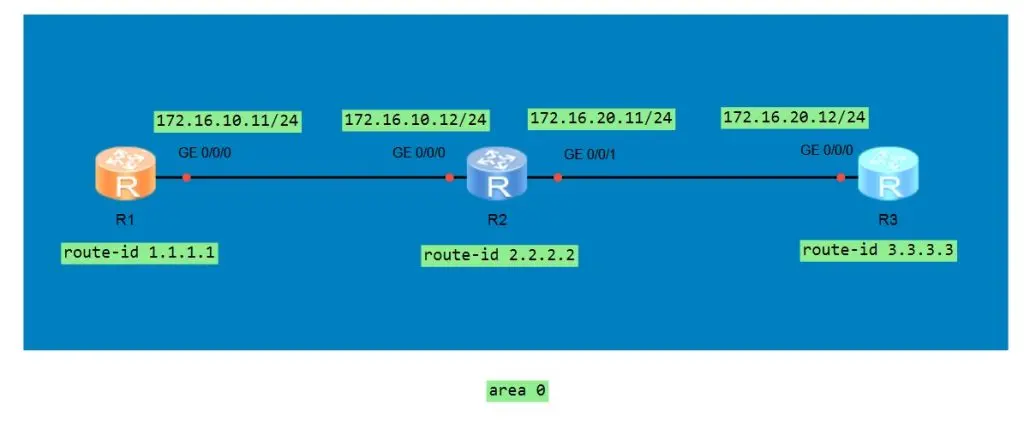
R1和R3 OSPF状态dead time不再是40秒,而是只有3秒钟(默认)
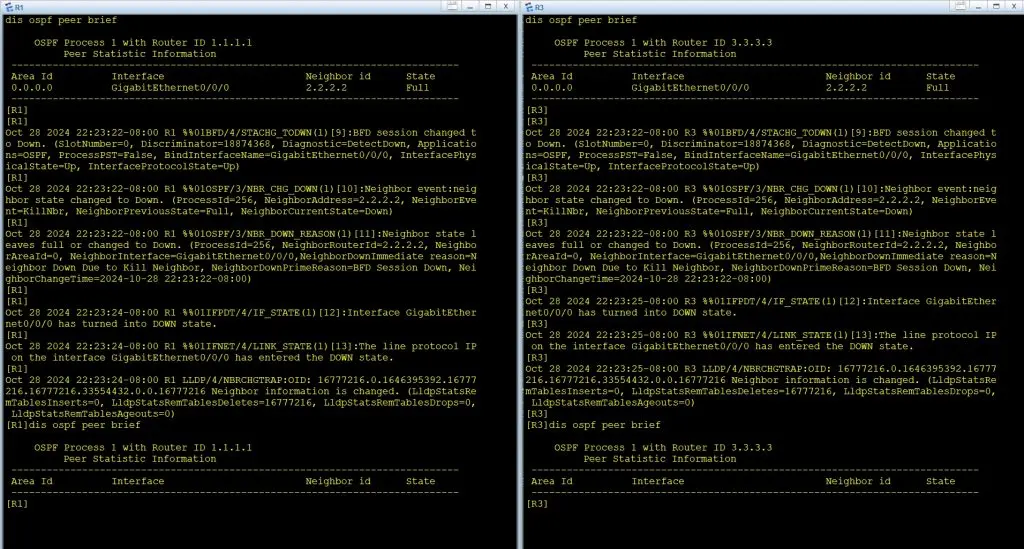
总结
BFD协议可以加快OSPF的收敛速度,提高网络的稳定性和可靠性。通过BFD协议的实时监测和通知功能,可以迅速检测到链路故障,并通知OSPF协议进行相应的路由更新。
在实际应用中,可以根据网络的需求和情况,合理配置和使用BFD和OSPF协议,以提高网络的性能和可靠性。
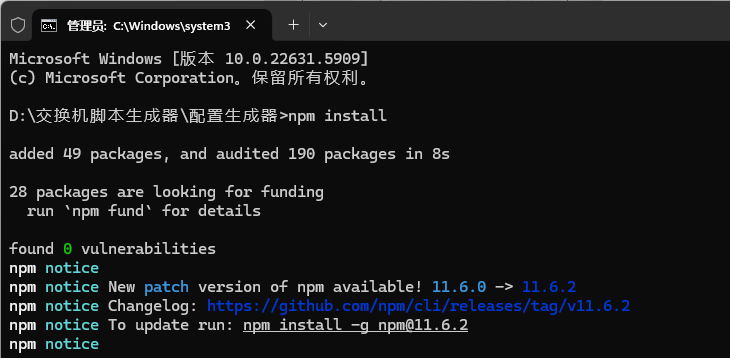

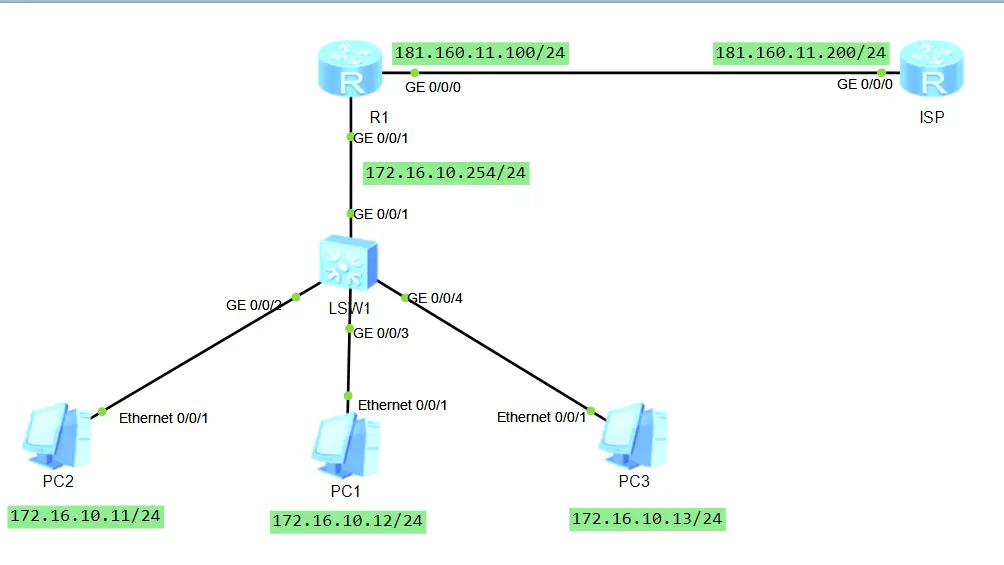

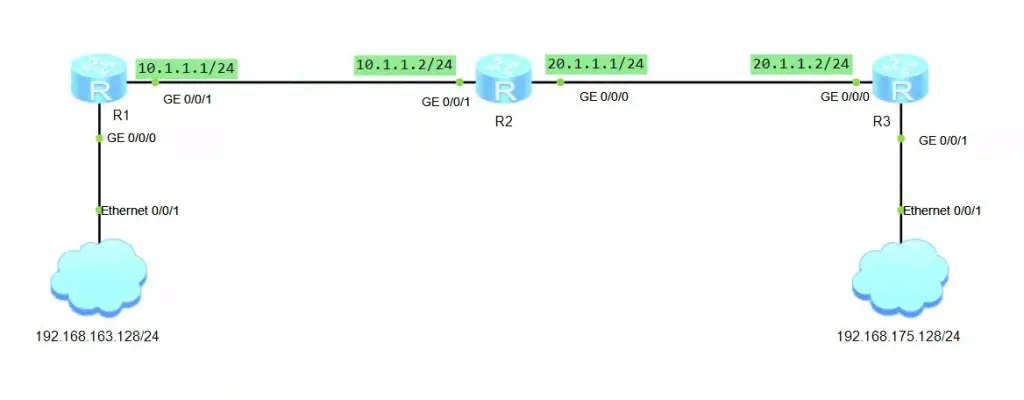
0