概述
我们可以通过 VAMI 管理后台监控磁盘/分区的使用情况,vCenter Server 运行一段时间后,当利用率进度条显示为红色之后,说明磁盘空间即将占满,此时应该考虑对磁盘执行扩容操作。如果不及时进行扩容操作,或者因为其他原因导致磁盘的空间被完全占满,可能会造成服务中断以及 vCenter Server 使用故障。
从 vSphere 6.0 开始,vCenter Server 就引入了 Logical Volume Management(LVM)逻辑卷管理,并且可以在不停机的情况下完成磁盘空间的动态扩容,这对于运维和管理来说变得十分方便。
以 vSphere 7.0 为例,下面演示对 vCenter Server 进行磁盘扩容。

API 方式
使用 SSH 以 root 用户连接到 vCenter Server,输入 storage 并按 Tab 补全,可以看到具有多个用于存储的 API 命令,运行 storage.health.get 可以获取存储的健康状态

运行 storage.list 可以获取 vCenter Server 所有的磁盘分区,Usedkbytes 表示已使用空间大小,Totalkbytes 表示总空间大小,单位是 KB;Usedinodes 表示已使用的 inode 数量,Totalinodes 表示总共的 inode 数量。
Command> storage.stats.list
Stats:
...
14:
Name: /storage/log
Usedkbytes: 1395368
Totalkbytes: 10210580
Usedinodes: 1422
Totalinodes: 655360
...
Command>登录到 vSphere Client,找到 vCenter Server 虚拟机并点击编辑设置,展开硬盘选项卡可以看到 vCenter Server 的所有硬盘,这里演示给硬盘5扩容磁盘空间,也就是/storage/log分区,从 10 GB 扩容到 30 GB。
注意:如果这里显示是灰色无法修改磁盘的空间大小,可能是因为虚拟机正在快照上运行,可以尝试删除 vCenter Server 虚拟机的所有快照,并在继续之前创建 vCenter Server 基于文件的完整备份。

修改完成后,运行 storage.resize 命令以执行磁盘分区自动扩容。

再次查看磁盘分区的空间大小,可以发现已成功增加。
Command> storage.stats.list
Stats:
...
14:
Name: /storage/log
Usedkbytes: 1327656
Totalkbytes: 30844924
Usedinodes: 1411
Totalinodes: 1966080
...
Command>更直观的方式是登录设备管理(VAMI)查看

Shell 方式
同样使用 SSH 以 root 用户连接到 vCenter Server,默认情况下进入 API 命令行。使用以下命令开启 vCenter Server 的 Bash Shell 访问,再输入 shell 命令进行连接。
shell.set --enabled true
shell
登录到 vSphere Client,找到 vCenter Server 虚拟机并点击编辑设置,展开硬盘选项卡,这里还是演示给硬盘5扩容磁盘空间,从 30 GB 扩容到 60 GB。

完成编辑后,运行以下脚本
/usr/lib/applmgmt/support/scripts/autogrow.sh完整输出过程如下
root@localhost [ ~ ]# /usr/lib/applmgmt/support/scripts/autogrow.sh
Fri May 9 02:23:43 UTC 2025 Disk Util: INFO: Scanning Hard disk sizes
Syncing file systems
which: no multipath in (/usr/local/bin:/usr/bin:/bin:/usr/sbin:/sbin:/usr/java/jre-vmware/bin:/opt/vmware/bin:/opt/vmware/bin)
Scanning SCSI subsystem for new devices and remove devices that have disappeared
Scanning host 0 for SCSI target IDs 0 1 2 3 4 5 6 7 8 9 10 11 12 13 14 15, all LUNs
Scanning for device 0 0 0 0 ...
OLD: Host: scsi0 Channel: 00 Id: 00 Lun: 00
Vendor: NECVMWar Model: VMware IDE CDR00 Rev: 1.00
Type: CD-ROM ANSI SCSI revision: 05
Scanning host 1 for SCSI target IDs 0 1 2 3 4 5 6 7 8 9 10 11 12 13 14 15, all LUNs
Scanning host 2 for SCSI target IDs 0 1 2 3 4 5 6 7 8 9 10 11 12 13 14 15, all LUNs
Scanning for device 2 0 0 0 ...
OLD: Host: scsi2 Channel: 00 Id: 00 Lun: 00
Vendor: VMware Model: Virtual disk Rev: 1.0
Type: Direct-Access ANSI SCSI revision: 02
Scanning for device 2 0 1 0 ...
OLD: Host: scsi2 Channel: 00 Id: 01 Lun: 00
Vendor: VMware Model: Virtual disk Rev: 1.0
Type: Direct-Access ANSI SCSI revision: 02
Scanning for device 2 0 10 0 ...
OLD: Host: scsi2 Channel: 00 Id: 10 Lun: 00
Vendor: VMware Model: Virtual disk Rev: 1.0
Type: Direct-Access ANSI SCSI revision: 02
Scanning for device 2 0 11 0 ...
OLD: Host: scsi2 Channel: 00 Id: 11 Lun: 00
Vendor: VMware Model: Virtual disk Rev: 1.0
Type: Direct-Access ANSI SCSI revision: 02
Scanning for device 2 0 12 0 ...
OLD: Host: scsi2 Channel: 00 Id: 12 Lun: 00
Vendor: VMware Model: Virtual disk Rev: 1.0
Type: Direct-Access ANSI SCSI revision: 02
Scanning for device 2 0 13 0 ...
OLD: Host: scsi2 Channel: 00 Id: 13 Lun: 00
Vendor: VMware Model: Virtual disk Rev: 1.0
Type: Direct-Access ANSI SCSI revision: 02
Scanning for device 2 0 14 0 ...
OLD: Host: scsi2 Channel: 00 Id: 14 Lun: 00
Vendor: VMware Model: Virtual disk Rev: 1.0
Type: Direct-Access ANSI SCSI revision: 02
Scanning for device 2 0 15 0 ...
OLD: Host: scsi2 Channel: 00 Id: 15 Lun: 00
Vendor: VMware Model: Virtual disk Rev: 1.0
Type: Direct-Access ANSI SCSI revision: 02
Scanning for device 2 0 2 0 ...
OLD: Host: scsi2 Channel: 00 Id: 02 Lun: 00
Vendor: VMware Model: Virtual disk Rev: 1.0
Type: Direct-Access ANSI SCSI revision: 02
Scanning for device 2 0 3 0 ...
OLD: Host: scsi2 Channel: 00 Id: 03 Lun: 00
Vendor: VMware Model: Virtual disk Rev: 1.0
Type: Direct-Access ANSI SCSI revision: 02
Scanning for device 2 0 4 0 ...
OLD: Host: scsi2 Channel: 00 Id: 04 Lun: 00
Vendor: VMware Model: Virtual disk Rev: 1.0
Type: Direct-Access ANSI SCSI revision: 02
Scanning for device 2 0 5 0 ...
OLD: Host: scsi2 Channel: 00 Id: 05 Lun: 00
Vendor: VMware Model: Virtual disk Rev: 1.0
Type: Direct-Access ANSI SCSI revision: 02
Scanning for device 2 0 6 0 ...
OLD: Host: scsi2 Channel: 00 Id: 06 Lun: 00
Vendor: VMware Model: Virtual disk Rev: 1.0
Type: Direct-Access ANSI SCSI revision: 02
Scanning for device 2 0 8 0 ...
OLD: Host: scsi2 Channel: 00 Id: 08 Lun: 00
Vendor: VMware Model: Virtual disk Rev: 1.0
Type: Direct-Access ANSI SCSI revision: 02
Scanning for device 2 0 9 0 ...
OLD: Host: scsi2 Channel: 00 Id: 09 Lun: 00
Vendor: VMware Model: Virtual disk Rev: 1.0
Type: Direct-Access ANSI SCSI revision: 02
Scanning host 3 for SCSI target IDs 0 1 2 3 4 5 6 7 8 9 10 11 12 13 14 15, all LUNs
Scanning for device 3 0 0 0 ...
OLD: Host: scsi3 Channel: 00 Id: 00 Lun: 00
Vendor: VMware Model: Virtual disk Rev: 1.0
Type: Direct-Access ANSI SCSI revision: 02
Scanning for device 3 0 1 0 ...
OLD: Host: scsi3 Channel: 00 Id: 01 Lun: 00
Vendor: VMware Model: Virtual disk Rev: 1.0
Type: Direct-Access ANSI SCSI revision: 02
Scanning host 4 for SCSI target IDs 0 1 2 3 4 5 6 7 8 9 10 11 12 13 14 15, all LUNs
0 new or changed device(s) found.
0 remapped or resized device(s) found.
0 device(s) removed.
Fri May 9 02:23:47 UTC 2025 Disk Util: INFO: Resizing PV /dev/sda
Fri May 9 02:23:47 UTC 2025 Disk Util: INFO: Resizing PV /dev/sdb
Fri May 9 02:23:47 UTC 2025 Disk Util: INFO: Resizing PV /dev/sdc
Physical volume "/dev/sdc" changed
1 physical volume(s) resized or updated / 0 physical volume(s) not resized
Fri May 9 02:23:47 UTC 2025 Disk Util: INFO: Resizing PV /dev/sdd
Physical volume "/dev/sdd" changed
1 physical volume(s) resized or updated / 0 physical volume(s) not resized
Fri May 9 02:23:47 UTC 2025 Disk Util: INFO: Resizing PV /dev/sde
Physical volume "/dev/sde" changed
1 physical volume(s) resized or updated / 0 physical volume(s) not resized
Fri May 9 02:23:47 UTC 2025 Disk Util: INFO: Resizing PV /dev/sdf
Physical volume "/dev/sdf" changed
1 physical volume(s) resized or updated / 0 physical volume(s) not resized
Fri May 9 02:23:47 UTC 2025 Disk Util: INFO: Resizing PV /dev/sdg
Physical volume "/dev/sdg" changed
1 physical volume(s) resized or updated / 0 physical volume(s) not resized
Fri May 9 02:23:48 UTC 2025 Disk Util: INFO: Resizing PV /dev/sdh
Physical volume "/dev/sdh" changed
1 physical volume(s) resized or updated / 0 physical volume(s) not resized
Fri May 9 02:23:48 UTC 2025 Disk Util: INFO: Resizing PV /dev/sdi
Physical volume "/dev/sdi" changed
1 physical volume(s) resized or updated / 0 physical volume(s) not resized
Fri May 9 02:23:48 UTC 2025 Disk Util: INFO: Resizing PV /dev/sdj
Physical volume "/dev/sdj" changed
1 physical volume(s) resized or updated / 0 physical volume(s) not resized
Fri May 9 02:23:48 UTC 2025 Disk Util: INFO: Resizing PV /dev/sdk
Physical volume "/dev/sdk" changed
1 physical volume(s) resized or updated / 0 physical volume(s) not resized
Fri May 9 02:23:48 UTC 2025 Disk Util: INFO: Resizing PV /dev/sdl
Physical volume "/dev/sdl" changed
1 physical volume(s) resized or updated / 0 physical volume(s) not resized
Fri May 9 02:23:48 UTC 2025 Disk Util: INFO: Resizing PV /dev/sdm
Physical volume "/dev/sdm" changed
1 physical volume(s) resized or updated / 0 physical volume(s) not resized
Fri May 9 02:23:48 UTC 2025 Disk Util: INFO: Resizing PV /dev/sdn
Physical volume "/dev/sdn" changed
1 physical volume(s) resized or updated / 0 physical volume(s) not resized
Fri May 9 02:23:48 UTC 2025 Disk Util: INFO: Resizing PV /dev/sdo
Physical volume "/dev/sdo" changed
1 physical volume(s) resized or updated / 0 physical volume(s) not resized
Fri May 9 02:23:49 UTC 2025 Disk Util: INFO: Resizing PV /dev/sdp
Physical volume "/dev/sdp" changed
1 physical volume(s) resized or updated / 0 physical volume(s) not resized
Fri May 9 02:23:49 UTC 2025 Disk Util: INFO: Resizing PV /dev/sdq
Physical volume "/dev/sdq" changed
1 physical volume(s) resized or updated / 0 physical volume(s) not resized
Fri May 9 02:23:49 UTC 2025 Disk Util: INFO: LV Resizing /dev/swap_vg/swap1
fsadm: Filesystem "swap" on device "/dev/mapper/swap_vg-swap1" is not supported by this tool.
Filesystem check failed.
Fri May 9 02:23:49 UTC 2025 Disk Util: INFO: LV Resizing /dev/log_vg/log
Size of logical volume log_vg/log changed from 29.99 GiB (3839 extents) to 59.99 GiB (7679 extents).
Logical volume log_vg/log successfully resized.
resize2fs 1.46.5 (30-Dec-2021)
Filesystem at /dev/mapper/log_vg-log is mounted on /storage/log; on-line resizing required
old_desc_blocks = 4, new_desc_blocks = 8
The filesystem on /dev/mapper/log_vg-log is now 15726592 (4k) blocks long.
Fri May 9 02:23:50 UTC 2025 Disk Util: INFO: LV Resizing /dev/seat_vg/seat
Size of logical volume seat_vg/seat unchanged from 9.99 GiB (1279 extents).
Logical volume seat_vg/seat successfully resized.
resize2fs 1.46.5 (30-Dec-2021)
The filesystem is already 2619392 (4k) blocks long. Nothing to do!
Fri May 9 02:23:50 UTC 2025 Disk Util: INFO: LV Resizing /dev/netdump_vg/netdump
Size of logical volume netdump_vg/netdump unchanged from 1016.00 MiB (127 extents).
Logical volume netdump_vg/netdump successfully resized.
resize2fs 1.46.5 (30-Dec-2021)
The filesystem is already 260096 (4k) blocks long. Nothing to do!
Fri May 9 02:23:50 UTC 2025 Disk Util: INFO: LV Resizing /dev/vtsdb_vg/vtsdb
Size of logical volume vtsdb_vg/vtsdb unchanged from 19.99 GiB (2559 extents).
Logical volume vtsdb_vg/vtsdb successfully resized.
resize2fs 1.46.5 (30-Dec-2021)
The filesystem is already 5240832 (4k) blocks long. Nothing to do!
Fri May 9 02:23:50 UTC 2025 Disk Util: INFO: LV Resizing /dev/imagebuilder_vg/imagebuilder
Size of logical volume imagebuilder_vg/imagebuilder unchanged from 9.99 GiB (1279 extents).
Logical volume imagebuilder_vg/imagebuilder successfully resized.
resize2fs 1.46.5 (30-Dec-2021)
The filesystem is already 2619392 (4k) blocks long. Nothing to do!
Fri May 9 02:23:50 UTC 2025 Disk Util: INFO: LV Resizing /dev/lifecycle_vg/lifecycle
Size of logical volume lifecycle_vg/lifecycle unchanged from 99.99 GiB (12799 extents).
Logical volume lifecycle_vg/lifecycle successfully resized.
resize2fs 1.46.5 (30-Dec-2021)
The filesystem is already 26212352 (4k) blocks long. Nothing to do!
Fri May 9 02:23:50 UTC 2025 Disk Util: INFO: LV Resizing /dev/db_vg/db
Size of logical volume db_vg/db unchanged from 9.99 GiB (1279 extents).
Logical volume db_vg/db successfully resized.
resize2fs 1.46.5 (30-Dec-2021)
The filesystem is already 2619392 (4k) blocks long. Nothing to do!
Fri May 9 02:23:51 UTC 2025 Disk Util: INFO: LV Resizing /dev/core_vg/core
Size of logical volume core_vg/core unchanged from 29.99 GiB (3839 extents).
Logical volume core_vg/core successfully resized.
resize2fs 1.46.5 (30-Dec-2021)
The filesystem is already 7862272 (4k) blocks long. Nothing to do!
Fri May 9 02:23:51 UTC 2025 Disk Util: INFO: LV Resizing /dev/vg_root_0/lv_root_0
Size of logical volume vg_root_0/lv_root_0 unchanged from <48.00 GiB (12287 extents).
Logical volume vg_root_0/lv_root_0 successfully resized.
resize2fs 1.46.5 (30-Dec-2021)
The filesystem is already 12581888 (4k) blocks long. Nothing to do!
Fri May 9 02:23:51 UTC 2025 Disk Util: INFO: LV Resizing /dev/dblog_vg/dblog
Size of logical volume dblog_vg/dblog unchanged from 14.99 GiB (1919 extents).
Logical volume dblog_vg/dblog successfully resized.
resize2fs 1.46.5 (30-Dec-2021)
The filesystem is already 3930112 (4k) blocks long. Nothing to do!
Fri May 9 02:23:51 UTC 2025 Disk Util: INFO: LV Resizing /dev/vtsdblog_vg/vtsdblog
Size of logical volume vtsdblog_vg/vtsdblog unchanged from 4.99 GiB (639 extents).
Logical volume vtsdblog_vg/vtsdblog successfully resized.
resize2fs 1.46.5 (30-Dec-2021)
The filesystem is already 1308672 (4k) blocks long. Nothing to do!
Fri May 9 02:23:52 UTC 2025 Disk Util: INFO: LV Resizing /dev/vg_lvm_snapshot/lv_lvm_snapshot
Size of logical volume vg_lvm_snapshot/lv_lvm_snapshot unchanged from 149.99 GiB (19199 extents).
Logical volume vg_lvm_snapshot/lv_lvm_snapshot successfully resized.
resize2fs 1.46.5 (30-Dec-2021)
The filesystem is already 39319552 (4k) blocks long. Nothing to do!
Fri May 9 02:23:52 UTC 2025 Disk Util: INFO: LV Resizing /dev/autodeploy_vg/autodeploy
Size of logical volume autodeploy_vg/autodeploy unchanged from 9.99 GiB (1279 extents).
Logical volume autodeploy_vg/autodeploy successfully resized.
resize2fs 1.46.5 (30-Dec-2021)
The filesystem is already 2619392 (4k) blocks long. Nothing to do!
Fri May 9 02:23:52 UTC 2025 Disk Util: INFO: LV Resizing /dev/updatemgr_vg/updatemgr
Size of logical volume updatemgr_vg/updatemgr unchanged from 99.99 GiB (12799 extents).
Logical volume updatemgr_vg/updatemgr successfully resized.
resize2fs 1.46.5 (30-Dec-2021)
The filesystem is already 26212352 (4k) blocks long. Nothing to do!
Fri May 9 02:23:52 UTC 2025 Disk Util: INFO: LV Resizing /dev/archive_vg/archive
Size of logical volume archive_vg/archive unchanged from 49.99 GiB (6399 extents).
Logical volume archive_vg/archive successfully resized.
resize2fs 1.46.5 (30-Dec-2021)
The filesystem is already 13105152 (4k) blocks long. Nothing to do!
root@localhost [ ~ ]#待脚本执行完成后登录设备管理(VAMI)查看磁盘分区的使用情况,可以发现磁盘空间大小已成功扩容。

总结
上述过程能够完成对 vCenter Server 磁盘的扩容操作,整个过程比较简单,可以根据个人习惯自行选择使用 API 或者 Shell 方式。
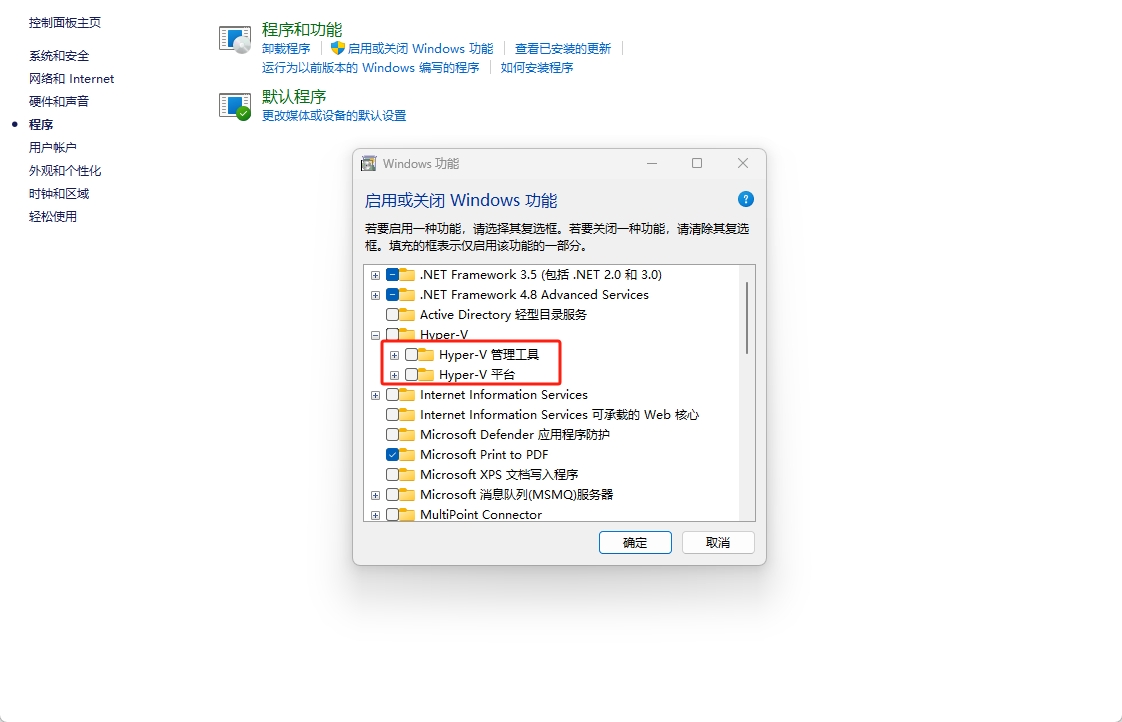
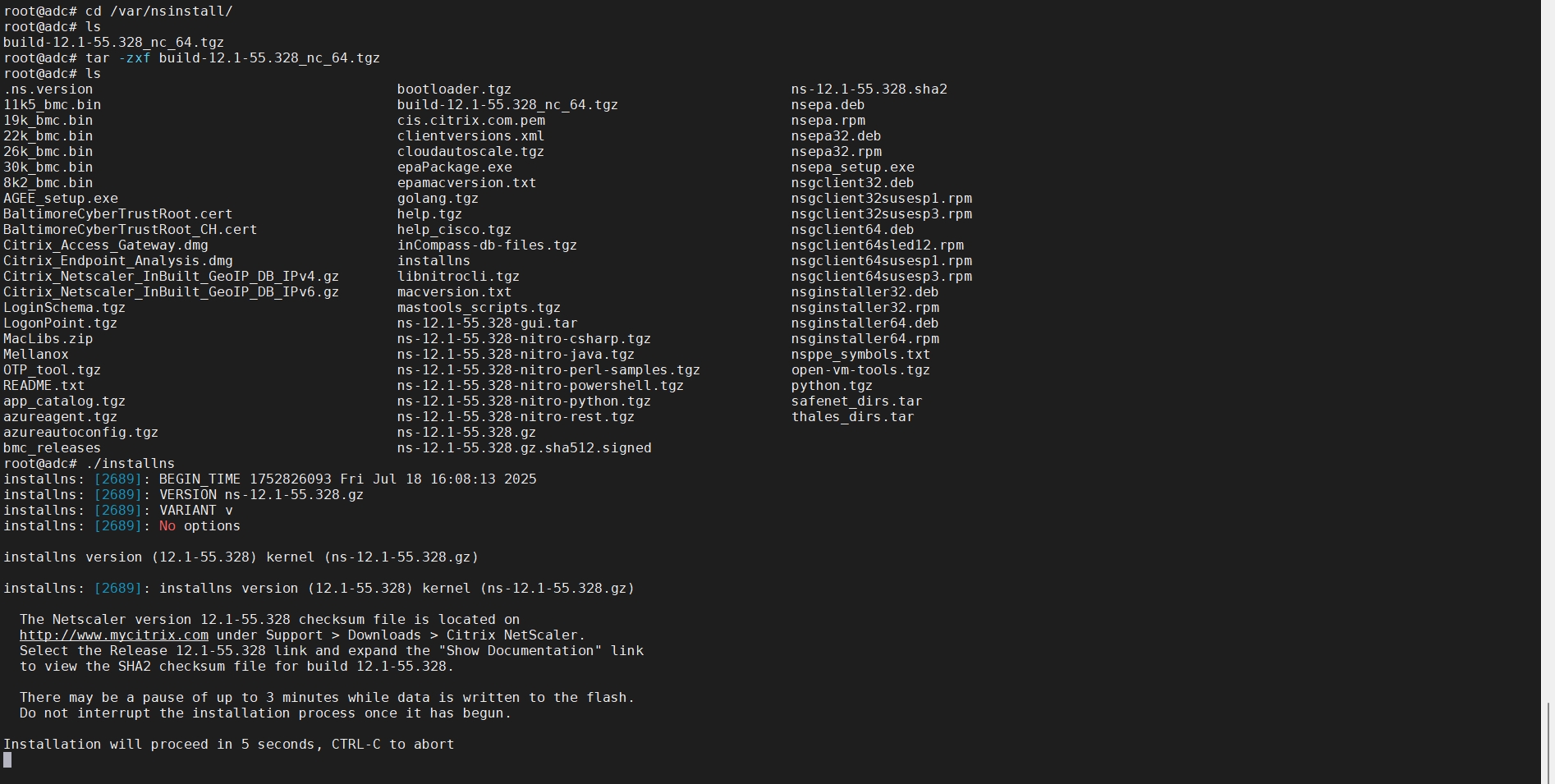
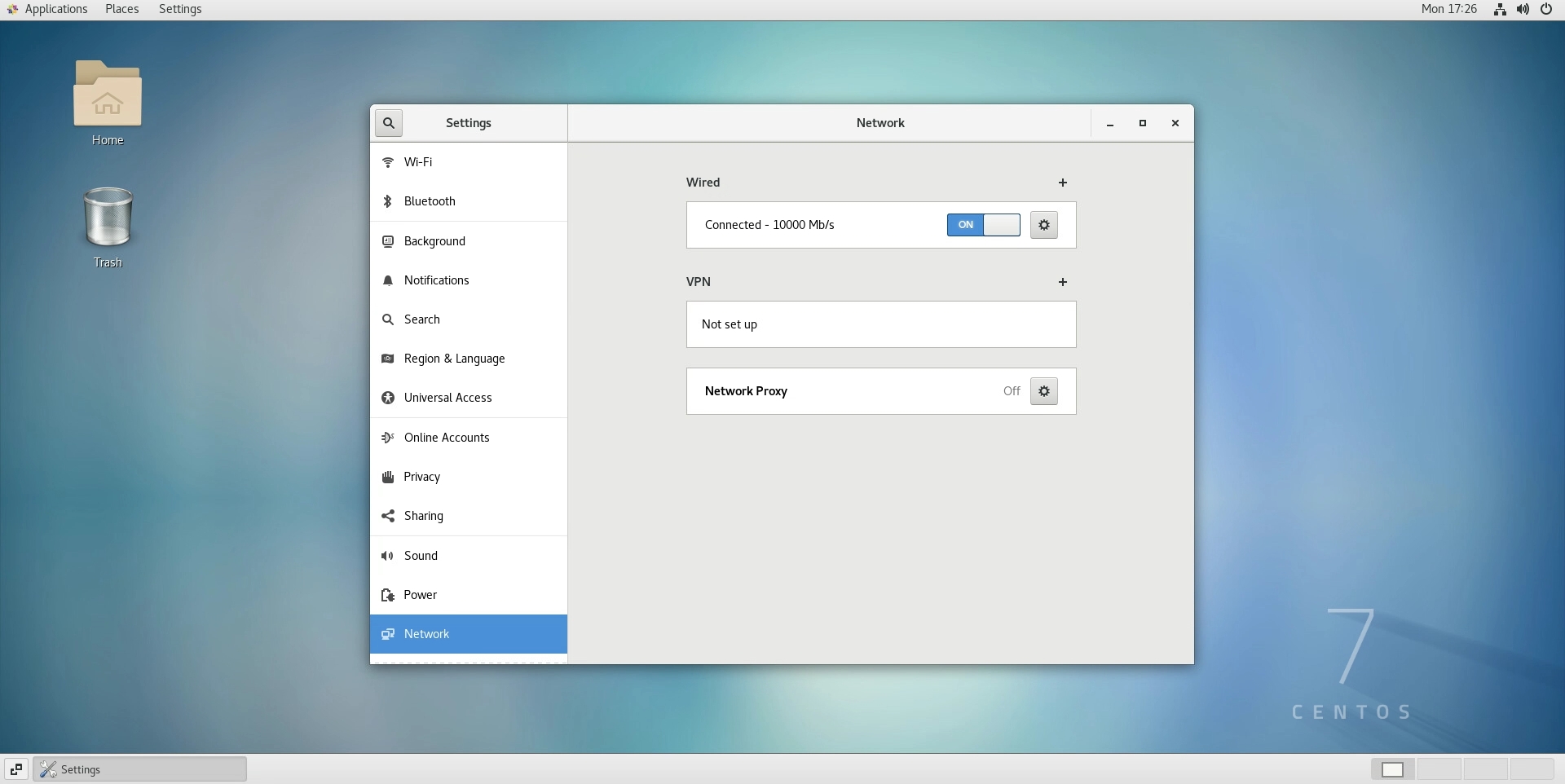
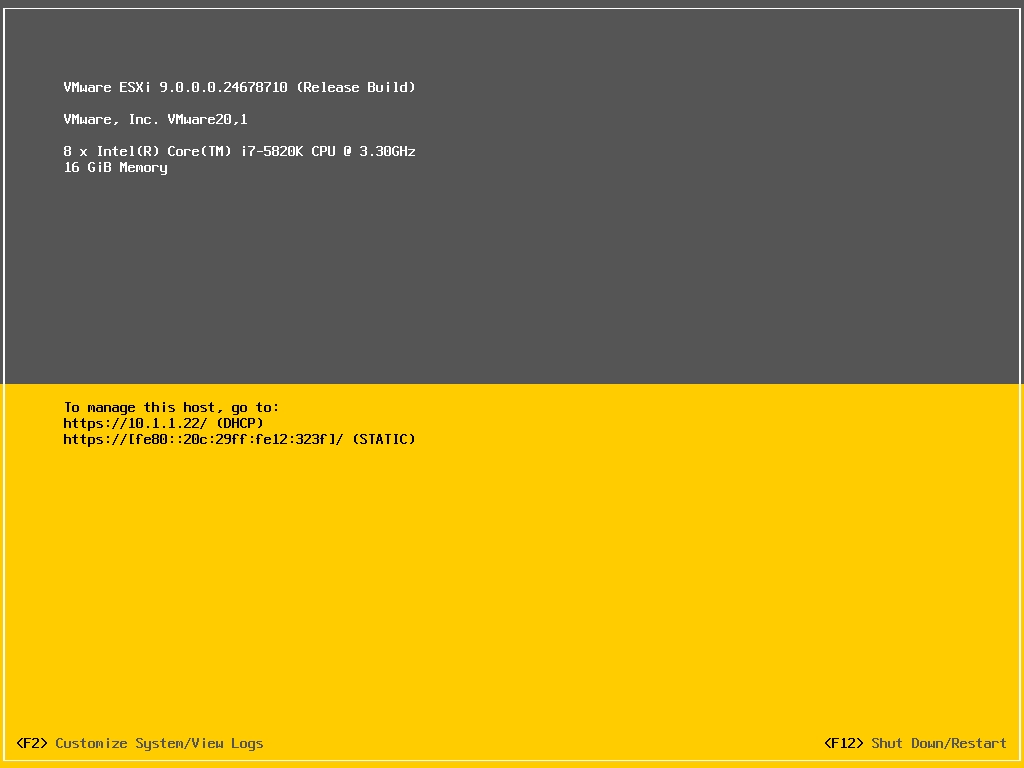

0